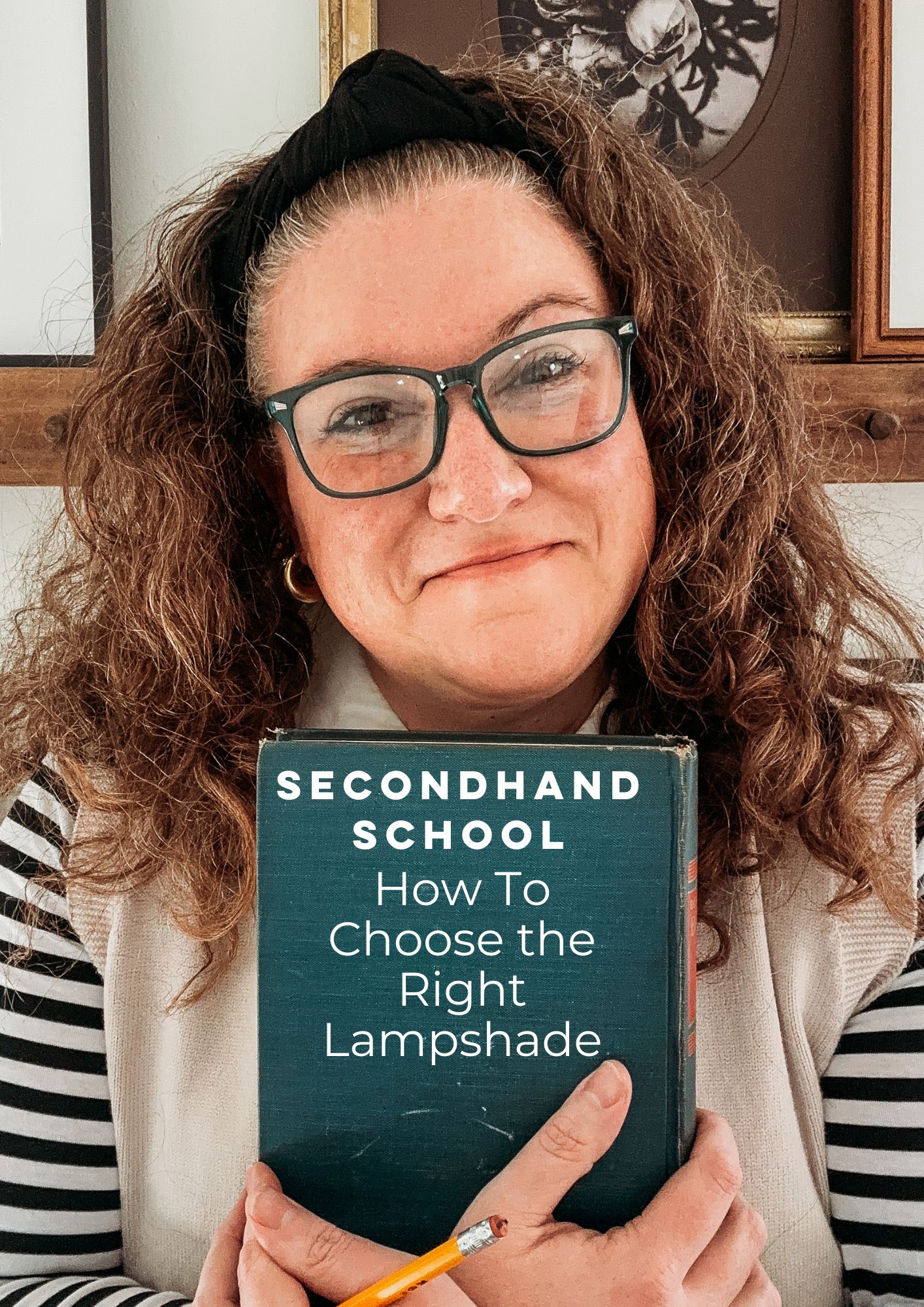I don’t know about you, but it is very easy for my computer and phone to become completely cluttered with photos. Partially because I’m a blogger, and mostly because I love to take photos!

This post contains affiliate links which might earn me a small commission at no cost to you. THANK YOU for supporting me and the quality items I promote!
If you don’t have a simple, sustainable system to stay on track of all of those digital files, things can become quickly overwhelming. I’m sharing my simple tips to get those precious memories organized PLUS what to do with the most special ones.

How to organize DIGITAL photos on your phone
1. Separate
You probably have a lot of photos on your phone right now that you don’t necessarily want to keep 5 years from now. Separating the meaningful photos from quick snapshots will help you easily decide later what you want to hold onto long term. Get into a routine of marking your favorites so it will be easier to find the best shots when you’re organizing.

2. Label
Create folders in your photo app and give them easy to differentiate labels like the months of the year, vacation destinations or events depending upon your lifestyle. We recently returned from a weeklong vacation in Mexico, so I have a folder in my photos simply labeled “Mexico” to allow me to quickly share photos without having to scroll around.

3. Delete
Just like decluttering your home, take some time – maybe once a month – to tidy up your phone photos to delete duplicates and unwanted images that you won’t be looking for in a few years. You’ll free up space for new images and feel less bogged down when choosing what you want to transfer to a more secure device.

How to Keep your Photos Safe
My phone photos automatically get backed up to the cloud, but instead of paying a lot of money to continue increasing my cloud storage space, I transfer photos to an external hard drive.
In the past I have simply highlighted all of my photos and done one automatic transfer, but now I have a TON of unnecessary photos on our hard drive that aren’t important to me. That is why sorting through your photos frequently on your phone is so important!

I continue the organization process on my computer by organizing our photos by years or special events. It makes it much easier to find a specific image or group of images if I want to do something special with them.

How to Enjoy your Photos
The days of developing a roll of film and getting a stack of 4×6 prints to look through are long gone. With that comes a reduction in physical clutter but also a loss in the ability to tangibly look through your memories.

Photo Books are a great way to organize and display your most special memories without taking up a lot of space in your home. Books make it easy to share with friends and family, and they always make a meaningful gift!

In our family, we have a tradition of making a photo book for every year of our son’s life. Each book is labeled with his age and includes all of the sweet photos of him that year. I also include an image of his “last sleep” at that age on the back cover because yes, I am THAT mom, who is sentimental about my baby growing up too quickly!

I design my photobooks with Mpix because while there are a lot of sites out there, Mpix makes it incredibly easy to create a beautiful book quickly and affordably. The quality of their paper and printing is far beyond any other service I’ve used in the past, and yet I pay less for my beautiful books with Mpix!!

How I Easily make a photo book with Mpix
I choose the premium hardcover books because the pages lay flat for easy viewing and I can fully customize the cover – for those sweet sleeping photos! They offer many size options, but I love the 10X10 size. Pro Tip: By making my books all the same size and cover style, they look beautifully curated on a shelf in my home!

Once in the Mpix book builder, simply click on a page and select the photos you want to use. Organizing your photos in labeled folders either on your phone or computer makes this step SO fast and easy!

Their software automatically offers you different layouts options (with and without text) and inserts them for you to save time! It also allows you to see your photos in each layout to choose the best one. Just use the arrow to scroll through the choices!

I also love that they offer an “auto crop” option which detects faces and makes sure they are centered in each photo so I don’t have to spend time adjusting or cropping each image.
I choose the Premium Custom Hardcover and the Matte Book Stock Paper. The quality of the paper is so great that you could frame a book page and never know!

I also use Mpix to print all of our family portraits and images for the walls in our home. You can see how I created a family gallery wall for our staircase here!

Thank you Mpix for sponsoring this post and providing an easy beautiful way to enjoy our most special memories!
xoxo, L